IMAP and POP (POP3) are E-mail protocols that determine the way your e-mail client (i.e. Outlook or your smart phone) communicates with the e-mail server.
Selecting IMAP allows you to synchronize your mail and folders across multiple devices and e-mail clients. Items moved into folders in an IMAP account will remain in those folders no matter if you're checking your mail from your computer, your phone, or even accessing your webmail. This will also prevent you from needing to delete the same message multiple times; once it's deleted, it stays deleted.
Selecting POP will instruct your e-mail client to remove all your e-mail from the server and download it to your e-mail client. POP is only ideal if you're checking your email from one e-mail client, and do not wish to use your e-mail account on any devices such as a smart phone or a tablet. For this reason, TNT Dental recommends e-mail accounts be set up as IMAP in most cases.
You will need to choose during the initial setup of your account in your e-mail client.
Most e-mail clients will only allow you to set this upon the initial e-mail account set up. If you wish to change, you may delete your mail account and create a new one with the desired e-mail protocol setting.
All of your mail for an account set up as IMAP in Microsoft Outlook, including your inbox, will be under a collapsible menu, like so:
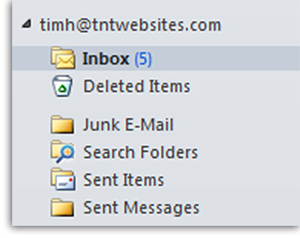
Any subfolders created under this menu will synchronize across all your devices and your webmail, so you'll have these folders wherever you check your mail!